Tips for running a Broadcom 4310 card on Debian linux (AMD64) using Ndiswrapper
1. Get the right linux-header files for your version of the kernel
2. Make sure you download the source from the Ndiswrapper website. The version you get from apt, and also the source gotten from apt doesn't work right. You need to build from the source from the website.
3. Compile and install using `make` command
4. use the sp34152.exe version of bcmwl5.inf when you install the driver into Ndiswrapper. This can be found here.
4a. Extract using cabextract
4b. ndiswrapper -i bcmwl5.inf
5. lsmod bcm43xx
5a. modprobe -r bcm43xx
5b. add "blacklist bcm43xx" to /etc/modprobe.d/blacklist
run ndiswrapper -m
6. modprobe ndiswrapper
7. add 'ndiswrapper' to /etc/modules
Restart computer and hope for the best
to manage wireless connections, use WLassistant
For in depth info, check out this
2. Make sure you download the source from the Ndiswrapper website. The version you get from apt, and also the source gotten from apt doesn't work right. You need to build from the source from the website.
3. Compile and install using `make` command
4. use the sp34152.exe version of bcmwl5.inf when you install the driver into Ndiswrapper. This can be found here.
4a. Extract using cabextract
4b. ndiswrapper -i bcmwl5.inf
5. lsmod bcm43xx
5a. modprobe -r bcm43xx
5b. add "blacklist bcm43xx" to /etc/modprobe.d/blacklist
run ndiswrapper -m
6. modprobe ndiswrapper
7. add 'ndiswrapper' to /etc/modules
Restart computer and hope for the best
to manage wireless connections, use WLassistant
For in depth info, check out this
Labels: Linux
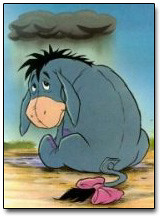

1 Comments:
sponsor a child in india
sponsor a child in india
sponsor a child in india
sponsor a child in india
sponsor a child in india
Post a Comment
<< Home